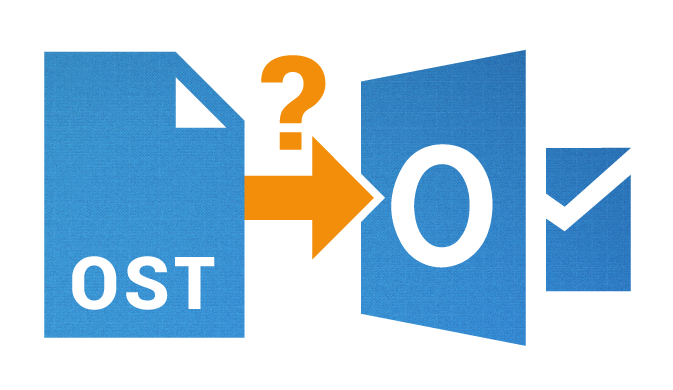OST2 Customers Reviews
Average Rating: 4.9/5
565 reviews
“ Great free tool! I was wondering how to import OST in Outlook to my PC at home. With OST2 I finally did it! Besides, very easily. Interface couldn’t be more clear and simple. ”

About OST2
OST2 is a free* software designed to convert Outlook OST to PST files and import them to a new Outlook. Transfer your Outlook data from one account to another or from one PC to another. If you are looking for a solution how to import OST to Outlook, OST2 software is right for you.
About 4Team Corporation,
The company behind OST2
We are a Microsoft Gold Certified Partner and independent software developer and vendor. Since 1999 we have provided business solutions to our corporate customers and individual end-users worldwide. OST2 is one of our most popular products, it is built to import Outlook OST files to a new Outlook by converting them to PST. We are very proud to be highly recommended by our satisfied customers and offer award-winning support.
Our satisfied customers
Customers all over the world are successfully using 4Team Corporation services for personal and business needs